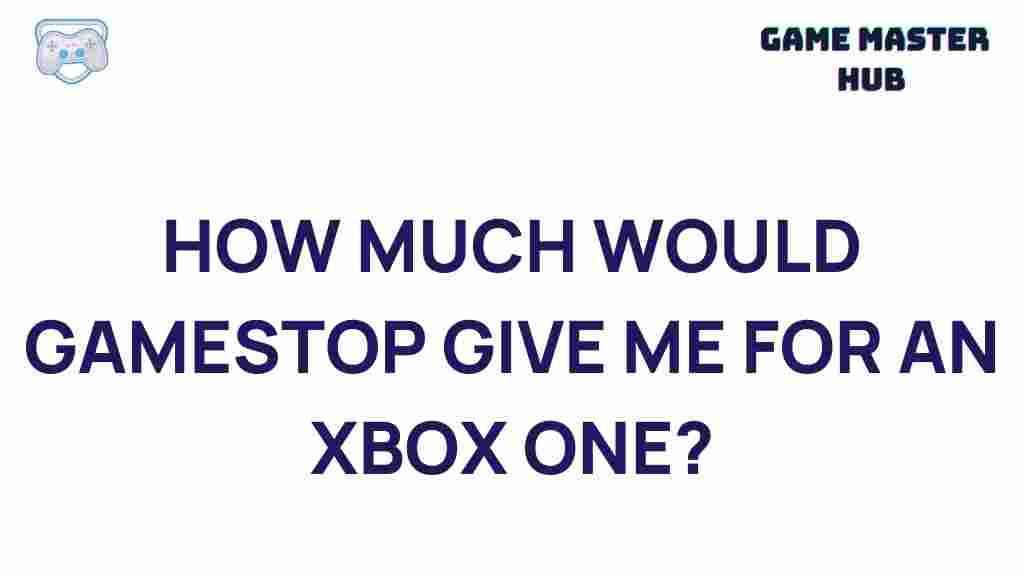GameStop: Trade-in Value for Xbox One Unveiled
As gaming technology advances, gamers are constantly looking for ways to upgrade their gear. Whether you’re moving on to the latest console or simply looking to earn some extra cash, GameStop offers a reliable trade-in program. Understanding how GameStop evaluates trade-in values for consoles, especially for popular systems like the Xbox One, can help you make an informed decision about whether trading in your device is worth it.
Why Trade-In Your Xbox One at GameStop?
GameStop’s trade-in program provides a convenient and relatively quick way to get credit towards your next gaming purchase. Whether you’re upgrading to the latest Xbox or switching to a PlayStation, trading in your Xbox One can be a smart choice if you know how much value you’re likely to get. Here’s why GameStop remains a popular option for trade-ins:
- Convenience: GameStop has numerous locations, making it easy for gamers across the country to find a store nearby.
- Immediate Payment Options: You can choose between store credit for future purchases or cash, which makes it easy to decide based on your current needs.
- Up-to-Date Valuations: GameStop frequently updates its trade-in values, ensuring competitive prices based on market demand and device condition.
However, trade-in values vary depending on multiple factors, such as the model, condition, and the availability of original accessories. Let’s dive deeper into GameStop’s trade-in process to help you understand how to maximize the value of your Xbox One.
How GameStop Determines the Trade-In Value of an Xbox One
When trading in a gaming console at GameStop, the trade-in value isn’t fixed. Several factors affect the final amount you’ll receive, so it’s important to understand what influences this value. Here are the key aspects GameStop considers:
- Model of the Console: The trade-in value of an Xbox One varies based on its model. Generally, newer or higher-spec models like the Xbox One X will fetch higher values compared to older models.
- Condition: The physical and functional state of the Xbox One significantly impacts its value. Consoles with minimal wear and tear, no scratches, and fully functional parts (controllers, power cords, etc.) are likely to receive a better offer.
- Accessories: Having the original accessories, such as the power adapter, HDMI cable, and controllers, can improve your trade-in value at GameStop.
- Market Demand: If there is a high demand for Xbox One consoles, GameStop may offer a better price. Conversely, if demand is low, this can affect the amount offered.
Preparing Your Xbox One for Trade-In at GameStop
To get the best trade-in value for your Xbox One at GameStop, it’s worth preparing your console before heading to the store. Here’s a step-by-step guide to ensure you maximize the offer:
- Clean the Console: Dust and dirt on your Xbox One can make it look older than it actually is. Wipe down the exterior, clear out dust from the vents, and make sure all accessories are clean and presentable.
- Back Up Important Data: Before trading in, ensure that any game saves or account details are backed up. The trade-in process often requires a factory reset, which will erase all data.
- Perform a Factory Reset: This is an essential step to protect your personal information. In the Xbox One settings, select “Reset console” to restore it to factory settings. This ensures that your data is secure, and GameStop will expect the device to be reset upon trade-in.
- Gather Accessories: Make sure to include all accessories that came with the Xbox One. This includes the power cord, HDMI cable, and any controllers. Missing accessories may lower the trade-in value.
Step-by-Step Process to Trade-In Your Xbox One at GameStop
Trading in your Xbox One at GameStop is a straightforward process. Here’s a step-by-step look at what you can expect:
- Check the Trade-In Value Online: To get an estimate of the trade-in value, visit the GameStop Trade-In page and look up the Xbox One. This will give you an idea of what you might receive, though final valuation depends on the in-store assessment.
- Bring Your Console and Accessories to a GameStop Location: Visit a GameStop store with your Xbox One, including all accessories and packaging if possible. A store associate will assess the console’s condition and confirm its trade-in value.
- Choose Your Payment Option: GameStop typically offers either store credit, which can be slightly higher, or cash. Decide based on your preferences – store credit can be ideal if you plan to purchase something immediately.
- Complete the Trade-In: If you agree to the valuation, the GameStop associate will process the trade-in and provide you with the payment option you chose.
Maximizing Your GameStop Trade-In Value
While the base value for Xbox One trade-ins depends on model and condition, there are ways to ensure you get the best possible offer from GameStop:
- Trade During Promotions: Occasionally, GameStop runs trade-in promotions, offering bonus credit for specific consoles or when upgrading to a newer model. Keep an eye on these GameStop promotions to take advantage of extra trade-in value.
- Sign Up for GameStop’s Loyalty Program: Members of GameStop’s PowerUp Rewards program often receive better trade-in offers. Joining their loyalty program can increase your trade-in value, especially for popular devices like the Xbox One.
- Ensure Functionality: Make sure the Xbox One is fully functional and any minor issues, like loose cables or malfunctioning controllers, are addressed. A fully working device fetches more than one with defects.
Troubleshooting Common Trade-In Issues at GameStop
Sometimes, GameStop may not accept a trade-in or may offer a lower price than expected. Here’s how to troubleshoot common trade-in issues:
- Device Doesn’t Power On: If your Xbox One doesn’t turn on, the trade-in may be refused. Consider having the device checked for repairs before bringing it to GameStop.
- Accessory Issues: Missing or non-functioning accessories can reduce trade-in value. If you’re missing accessories, ask if GameStop sells replacements or consider buying them online.
- Store Stock and Demand: If GameStop already has an abundance of used Xbox Ones, the trade-in value may be lower. Calling ahead can help determine if trade-in values are currently favorable.
Alternatives to GameStop Trade-In for Xbox One
While GameStop offers a convenient trade-in process, it’s not the only option for trading in an Xbox One. Here are a few alternatives to consider:
- Online Marketplaces: Sites like eBay and Facebook Marketplace allow you to set your own price, which may lead to higher returns, but require more effort in managing the sale and shipping.
- Other Retailers: Retailers like Best Buy and Target also offer trade-in programs, which might sometimes offer comparable or better values than GameStop, especially during promotions.
Conclusion: Is Trading Your Xbox One at GameStop Worth It?
Trading in your Xbox One at GameStop can be a quick and effective way to fund your next gaming upgrade. By preparing your console and timing your trade-in with GameStop promotions, you can maximize your trade-in value. Remember to consider the pros and cons of immediate payment versus potential higher returns through online sales.
If you’re ready to trade in your Xbox One, visit GameStop’s trade-in page to begin the process. With the right preparation, you can turn your old console into new gaming opportunities effortlessly.
This article is in the category SmartBuy and created by GameMasterHub Team