Nintendo: Unveiling the Mystery Behind Declined Cards on Nintendo Shop
In the digital age, online shopping has become the norm, and platforms like the Nintendo Shop offer gamers a convenient way to purchase their favorite games, DLCs, and other digital content. However, many users encounter a frustrating problem: declined payment cards. Understanding why these declines happen and how to resolve them can enhance your shopping experience. This article delves into the common reasons behind declined cards on the Nintendo Shop, offering solutions and troubleshooting tips.
Understanding the Basics of Nintendo Shop Transactions
The Nintendo Shop is a digital marketplace where users can buy various products associated with the Nintendo brand. This includes:
- Video games for Nintendo consoles
- Downloadable content (DLC)
- In-game purchases
- Nintendo Switch Online subscriptions
When making a purchase, the transaction process involves several steps, including verifying your payment method, checking for available funds, and processing the payment. However, if any issue arises during these steps, your card may be declined. Understanding these steps is crucial to identifying the problem.
Common Reasons for Declined Cards on Nintendo Shop
Several factors can lead to a card being declined on the Nintendo Shop. Below are some of the most common reasons:
- Insufficient Funds: If your account balance is lower than the purchase amount, the transaction will fail.
- Incorrect Card Details: Typographical errors in your card number, expiration date, or security code can lead to a decline.
- Bank Restrictions: Some banks have policies against certain types of transactions, which may include purchases from digital marketplaces.
- Expired Card: Using a card that has passed its expiration date will result in a decline.
- Fraud Protection: Banks may flag transactions as suspicious if they deviate from your usual spending pattern.
- Regional Restrictions: If your Nintendo account is set to a different region than your payment method, the card may be declined.
Step-by-Step Process to Resolve Declined Cards on Nintendo Shop
If you find your card declined during a transaction on the Nintendo Shop, follow these steps to troubleshoot the issue:
1. Check Your Card Details
Start by ensuring that you have entered your card information correctly:
- Verify the card number for any typos.
- Check the expiration date.
- Make sure the security code (CVV) is entered accurately.
2. Confirm Sufficient Funds
Log into your bank account or mobile banking app to check your balance. Ensure that you have enough funds to cover the purchase, including any taxes or additional fees.
3. Contact Your Bank or Card Issuer
If everything seems correct but the card is still declined, contact your bank or card issuer. They can provide insights into why the transaction was blocked, such as:
- Fraud alerts
- Transaction limits
- Regional restrictions
4. Update Your Payment Information
If your card is expired or needs to be updated, log into your Nintendo account and navigate to the payment settings:
- Select the option to update or add a new payment method.
- Enter the correct card details.
5. Try a Different Payment Method
If possible, use an alternative payment method. Nintendo accepts various payment options, including:
- PayPal
- Nintendo eShop cards
- Credit and debit cards
6. Check for System Maintenance
Sometimes, declined transactions may occur due to system maintenance or outages on the Nintendo Shop. Check the official Nintendo support page for any announcements related to system status.
Troubleshooting Tips for Persistent Issues
If you continue to experience issues with declined cards on the Nintendo Shop, consider the following troubleshooting tips:
- Clear Your Browser Cache: Sometimes, outdated cache data can interfere with the checkout process. Clearing your browser cache may help.
- Use a Different Device: If you are having trouble on one device, try making the purchase on another device or platform.
- Check for Software Updates: Ensure that your Nintendo console or app is updated to the latest version. Software updates can fix bugs that may cause transaction issues.
- Contact Nintendo Support: If all else fails, reach out to Nintendo support for assistance. They can provide further insights into any potential issues with your account.
Conclusion
Understanding why your card may be declined on the Nintendo Shop can save you time and frustration. By following the troubleshooting steps outlined in this article, you can effectively address most common issues. Remember to keep your payment information up to date and monitor your bank statements for any unauthorized transactions.
If you’re looking for more information on Nintendo products and services, feel free to explore the Nintendo website for the latest updates and news. Happy gaming!
This article is in the category Guides & Tutorials and created by GameMasterHub Team
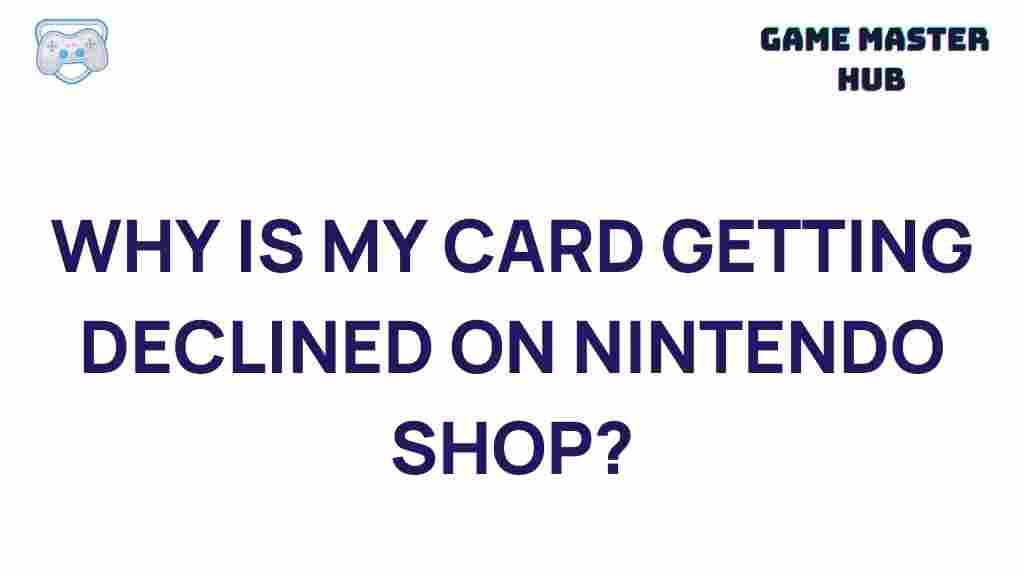
1 thought on “Unveiling the Mystery Behind Declined Cards on Nintendo Shop”