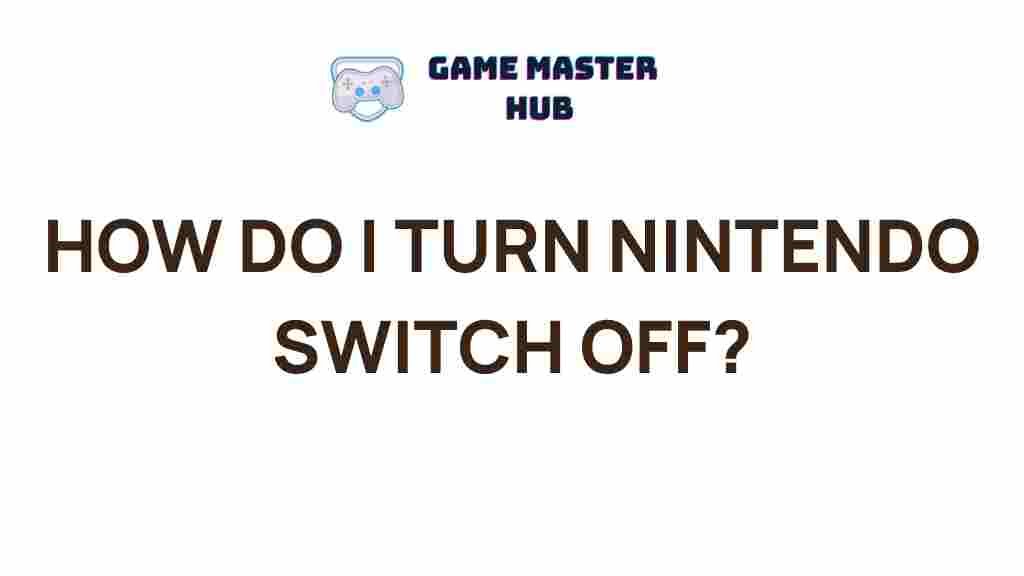Nintendo Switch: Uncovering the Mystery of Powering Down
The Nintendo Switch has become a staple in the gaming community since its launch in 2017. Whether you are a casual gamer or a hardcore enthusiast, knowing how to effectively power down your device is crucial for maintenance and preserving battery life. This guide will walk you through the process of powering down your Nintendo Switch, troubleshoot common issues, and provide some tips for optimal usage.
Understanding Your Nintendo Switch
Before diving into the steps for powering down your Nintendo Switch, it’s essential to understand its main features. The console can function as both a handheld device and a traditional home console, offering versatility for gamers on the go. Here are some key components:
- Joy-Con Controllers: Removable controllers that can be used individually or attached to the console.
- Docking Station: Used for connecting the Switch to a TV and charging the device.
- Screen: The main display that supports touch input.
Understanding these features will help you navigate the settings and power options more effectively.
Why You Might Want to Power Down Your Nintendo Switch
There are several reasons you might want to power down your Nintendo Switch:
- To conserve battery life when not in use.
- To reset the system when experiencing technical issues.
- To perform maintenance tasks or updates.
Step-by-Step Process to Power Down Your Nintendo Switch
Powering down your Nintendo Switch is a straightforward process. Here’s how to do it step by step:
Step 1: Save Your Game
Before you power down your Switch, ensure that you have saved your game progress. Most games will have an auto-save feature, but it’s always best to check.
Step 2: Access the Home Menu
Press the Home button on your Joy-Con controller to access the home menu. This button is located on the right Joy-Con and is marked with a home icon.
Step 3: Open the Power Options
Once you are in the home menu, follow these steps:
- Locate and select the System Settings icon, which looks like a gear.
- Scroll down to the Power Options section.
Step 4: Power Down
In the Power Options menu, you will see several options:
- Sleep Mode: This is a low-power state that allows you to quickly resume your game.
- Power Off: This completely turns off your Nintendo Switch.
Select Power Off to turn off your console completely. A confirmation message will appear; confirm your choice.
Alternative Method: Using the Power Button
You can also power down your Nintendo Switch using the physical power button:
- Press and hold the power button located at the top of the console.
- Release the button after a few seconds to bring up the Power Menu.
- Select Power Options and then Power Off.
Troubleshooting Tips for Powering Down Your Nintendo Switch
Sometimes, you might encounter issues when trying to power down your Nintendo Switch. Here are some troubleshooting tips:
Issue 1: The Console Does Not Respond
If your Switch is unresponsive, try the following:
- Press and hold the power button for at least 12 seconds. This forces a shutdown.
- After the console powers down, wait a few moments before turning it back on.
Issue 2: Unable to Access the Power Menu
If the power menu does not appear, consider these steps:
- Check if your Joy-Con controllers are properly connected.
- If the controllers are not responding, try disconnecting and reconnecting them.
Issue 3: Powering Down During a Game
It’s important to save your game before powering down. If you are unable to, consider the following:
- Wait for the game to auto-save.
- If the game freezes, use the force shutdown method described earlier.
Best Practices for Managing Your Nintendo Switch
To ensure your Nintendo Switch operates smoothly, consider these best practices:
- Regular Updates: Keep your console updated with the latest software to enhance performance and security.
- Battery Care: Avoid letting your battery drain completely before recharging. This helps extend its lifespan.
- Cleaning: Regularly clean your console to prevent dust buildup, especially around the vents and ports.
Conclusion
Powering down your Nintendo Switch is an essential skill for any gamer. By following the steps outlined in this guide, you can ensure that your console is properly managed and maintained. If you encounter any issues, remember the troubleshooting tips to resolve them quickly.
For more information about Nintendo Switch features and updates, check out the official Nintendo website.
For further reading on gaming tips and tricks, visit our internal guide.
This article is in the category Guides & Tutorials and created by GameMasterHub Team