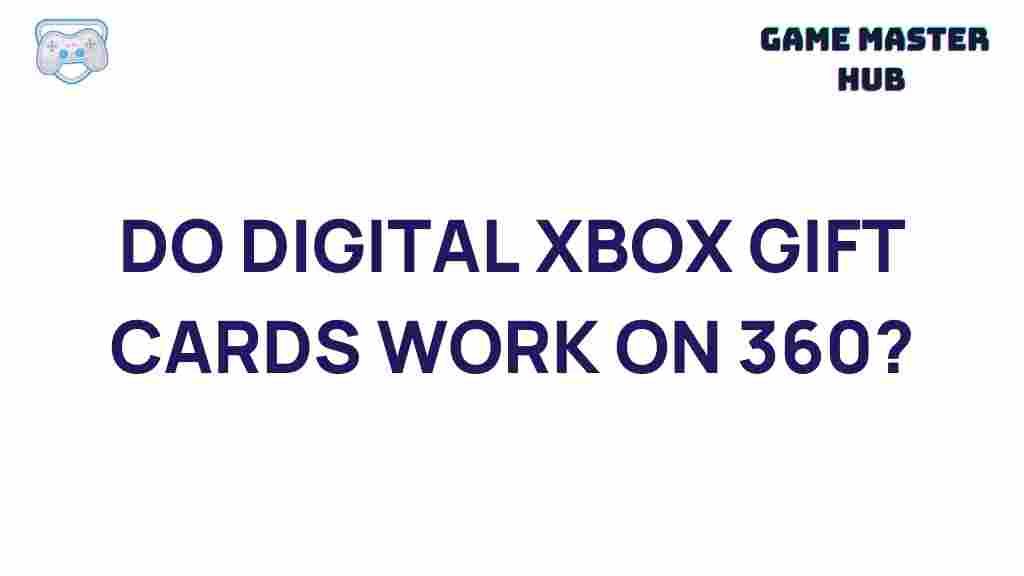Understanding Xbox Gift Cards Compatibility with Xbox 360
Xbox gift cards offer an easy and convenient way to add funds to your Xbox account, providing access to a vast library of games, add-ons, movies, and more. However, when it comes to older consoles like the Xbox 360, users often encounter questions about compatibility. In this guide, we’ll clarify whether digital Xbox gift cards are compatible with Xbox 360, discuss how to redeem them, and address some common troubleshooting tips to ensure a smooth experience.
What Are Xbox Gift Cards?
Before diving into compatibility, let’s break down what an Xbox gift card is. Xbox gift cards are digital or physical cards that you can purchase and use to add funds to your Microsoft account. These funds allow you to buy games, add-ons, movies, and apps from the Microsoft Store on various Xbox consoles, including Xbox One and Xbox Series X|S.
However, when using an Xbox gift card on an Xbox 360, there are certain steps and limitations to keep in mind. Understanding how these cards work with the Xbox 360 console is essential for anyone looking to make the most out of their gaming experience.
Can You Use Xbox Gift Cards on Xbox 360?
The short answer is yes, but there are some limitations to keep in mind. While Xbox gift cards add funds to your Microsoft account, some features on the Xbox 360 may differ from newer Xbox consoles. The Xbox 360 console, released over a decade ago, still allows the use of funds from a Microsoft account but with certain restrictions.
- Digital Purchases: You can use your Xbox gift card balance to purchase digital content compatible with the Xbox 360, such as games, add-ons, and apps.
- Subscription Services: Some subscription services, like Xbox Game Pass, may not be available directly on Xbox 360, even if you have funds in your account.
Let’s walk through the specific steps to redeem and use your Xbox gift card on Xbox 360 effectively.
How to Redeem Xbox Gift Cards on Xbox 360
Redeeming Xbox gift cards on Xbox 360 is straightforward but involves a few extra steps compared to newer consoles. Here’s a step-by-step guide:
1. Check Your Xbox 360 Console Settings
Ensure your Xbox 360 console is connected to the internet and that your Microsoft account is correctly set up. This is crucial, as an internet connection is required to sync your account and redeem codes.
2. Sign In to Your Microsoft Account
Once you’re online, sign in to your Microsoft account on the Xbox 360. This step is essential, as the funds will be added directly to the account associated with your profile.
3. Redeem the Code on Xbox 360
To redeem the Xbox gift card:
- Go to the Xbox 360 dashboard and open the Games section.
- Select Redeem Code from the options available.
- Enter the 25-character code from your Xbox gift card.
- Confirm the code to add funds to your Microsoft account.
After completing these steps, the funds should be available in your Microsoft account, and you can use them to make purchases directly from the Xbox 360 console.
4. Making Purchases with Xbox Gift Cards on Xbox 360
With funds in your Microsoft account, navigate to the Xbox Store on your Xbox 360 and browse available content. Remember that while you can buy many Xbox 360 games and add-ons, some newer content may only be compatible with more recent Xbox consoles.
Troubleshooting Common Issues with Xbox Gift Cards on Xbox 360
Sometimes, users encounter issues when redeeming or using Xbox gift cards on Xbox 360. Here are some common problems and solutions:
Invalid Code Error
If you see an “Invalid Code” message, ensure the code has been entered correctly. Double-check each character and avoid spaces. Codes can only be redeemed once, so if the code has already been used, it will not work again.
Funds Not Reflecting in Microsoft Account
Occasionally, after redeeming an Xbox gift card, the funds may not appear immediately in your account. If this happens:
- Wait a few minutes and check your balance again.
- Sign out of your Microsoft account and sign back in to refresh the connection.
- If the issue persists, consider contacting Xbox Support for assistance.
Purchasing Content Unavailable on Xbox 360
While Xbox gift cards provide funds for purchases, some content and subscriptions may not be available on Xbox 360. For instance, Xbox Game Pass is only accessible on Xbox One and newer consoles. To make the most of your Xbox 360, look for games and content explicitly compatible with this console.
Region-Specific Compatibility
Keep in mind that Xbox gift cards can sometimes be region-specific. If you’ve purchased a gift card from a different region, it may not work on an Xbox 360 set to another region. Double-check your console’s regional settings and ensure they align with your gift card’s region.
Benefits of Using Xbox Gift Cards
Xbox gift cards offer several advantages for gamers, particularly those who enjoy access to digital content without the need for a credit card:
- Flexible Spending: Funds can be used for games, add-ons, movies, and even music on compatible devices.
- Gift Giving: Xbox gift cards make excellent gifts for friends and family, allowing recipients to choose content they enjoy.
- Easy Redemption: Simply redeem the code to add funds without needing to enter sensitive credit card information.
Alternatives to Xbox Gift Cards on Xbox 360
If you’re looking for other ways to enhance your Xbox 360 experience, consider these options:
- Xbox Live Gold Membership: Unlocks online multiplayer, free monthly games, and exclusive discounts.
- Prepaid Subscriptions: Some online stores offer Xbox Live subscription cards specifically for Xbox 360.
For more details on additional ways to fund your Xbox experience, visit our guide to Xbox subscriptions.
Conclusion
Xbox gift cards offer a flexible and straightforward way to purchase content for various Xbox consoles, including the Xbox 360. While there are some limitations to consider, following the correct steps to redeem and troubleshoot ensures that you can enjoy your favorite games and media on your Xbox 360 console.
Remember, whether you’re buying games or exploring add-ons, Xbox gift cards provide a versatile option to enhance your gaming library. With these insights, you can confidently use Xbox gift cards with Xbox 360 and make the most out of your gaming experience.
This article is in the category Reviews and created by GameMasterHub Team