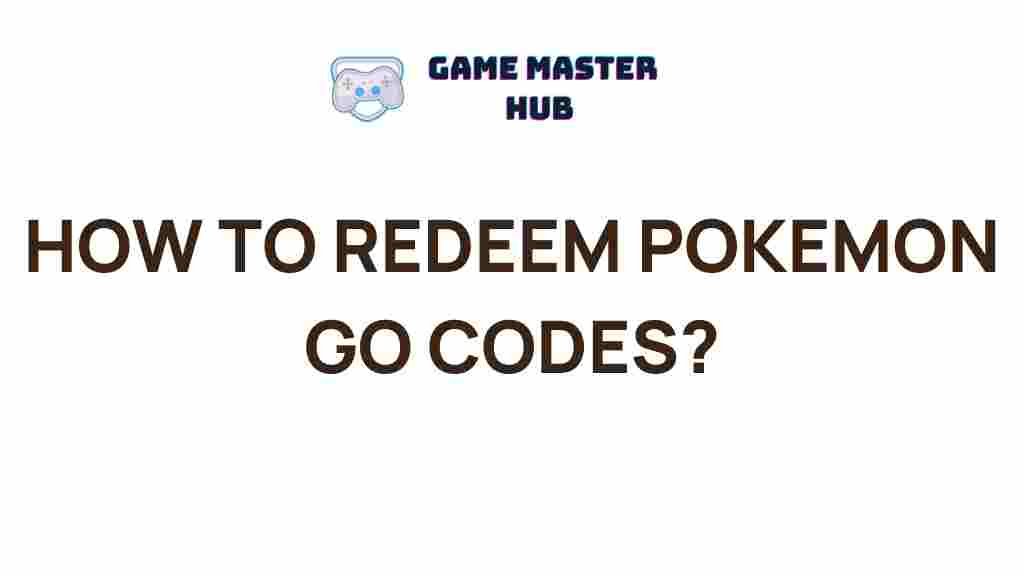Pokemon GO: Unveiling the Mystery of How to Redeem Pokemon GO Codes
In the world of augmented reality gaming, Pokemon GO has captured the hearts of millions. Since its launch, players have been exploring their neighborhoods, catching Pokemon, and completing various challenges. One of the most exciting aspects of the game is the ability to redeem codes for exclusive in-game items, bonuses, and more. However, many players find themselves confused about how to redeem these codes effectively. In this article, we will guide you through the process, provide troubleshooting tips, and answer common questions related to redeeming Pokemon GO codes.
Understanding Pokemon GO Codes
Before we dive into the redemption process, it’s essential to understand what Pokemon GO codes are. These codes are typically promotional offers released by Niantic, the game’s developer. They can grant players various rewards, such as:
- In-game items (Pokeballs, potions, etc.)
- Exclusive outfits or accessories
- Event tickets for special in-game events
- Bonus experience points or stardust
Codes can be found in different places, including:
- Official social media channels of Pokemon GO
- Gaming websites and forums
- Special promotional events and collaborations
Step-by-Step Guide to Redeeming Pokemon GO Codes
Now that you have a better understanding of Pokemon GO codes, let’s look at how to redeem them. Follow these steps to ensure a smooth redemption process:
Step 1: Open the Pokemon GO App
Launch the Pokemon GO application on your mobile device. Ensure that you are logged into your account.
Step 2: Access the Main Menu
Tap on the Pokeball icon at the bottom center of your screen to access the main menu.
Step 3: Navigate to the Shop
In the main menu, look for the “Shop” option and tap on it. This will take you to the in-game store.
Step 4: Find the Promotions Section
Scroll down the shop page until you see the “Promotions” section. This is where you will enter your code.
Step 5: Enter Your Code
Tap on the “Enter Promo Code” button. A text box will appear where you can input your code. Make sure to enter the code exactly as it is shown, paying attention to capitalization and any special characters.
Step 6: Confirm Your Redemption
After entering the code, tap “Redeem” to confirm. If the code is valid, you will receive a notification of your rewards, and the items will be added to your inventory.
Troubleshooting Tips for Redeeming Pokemon GO Codes
If you encounter any issues while trying to redeem your Pokemon GO codes, here are some troubleshooting tips:
- Check Code Validity: Ensure that the code you are trying to redeem has not expired and is valid. Promotional codes often have a limited time frame.
- Correct Entry: Double-check that you have entered the code correctly. Look for typos, misplaced characters, or incorrect capitalization.
- Account Restrictions: Make sure that your account is in good standing and that you have not been penalized for any violations that may prevent you from redeeming codes.
- App Updates: Ensure that your Pokemon GO app is up to date. Sometimes, redeeming issues can arise from outdated versions of the game.
- Contact Support: If all else fails, you can reach out to Niantic support for assistance. They can provide guidance on code redemption issues.
Common Questions About Pokemon GO Codes
1. Where Can I Find Pokemon GO Codes?
You can find Pokemon GO codes on:
- The official Pokemon GO website
- Social media platforms like Twitter, Facebook, and Instagram
- Gaming forums and community pages
2. Are There Any Limitations on Code Redemptions?
Yes, most codes can only be redeemed once per account. Additionally, some codes may only be available for specific regions or events.
3. What Should I Do If My Code Doesn’t Work?
If your Pokemon GO code doesn’t work, first ensure it is entered correctly. If it’s still not functioning, check the validity and reach out to support if necessary.
Conclusion
Redeeming Pokemon GO codes can enhance your gaming experience by providing valuable in-game items and rewards. By following the steps outlined in this article, you can easily redeem your codes and troubleshoot any issues that may arise. Always stay updated on promotional events and codes by following official channels. Happy gaming, and may your Pokeballs always be full!
For more tips and tricks about Pokemon GO, check out our other articles on the site!
This article is in the category Guides & Tutorials and created by GameMasterHub Team