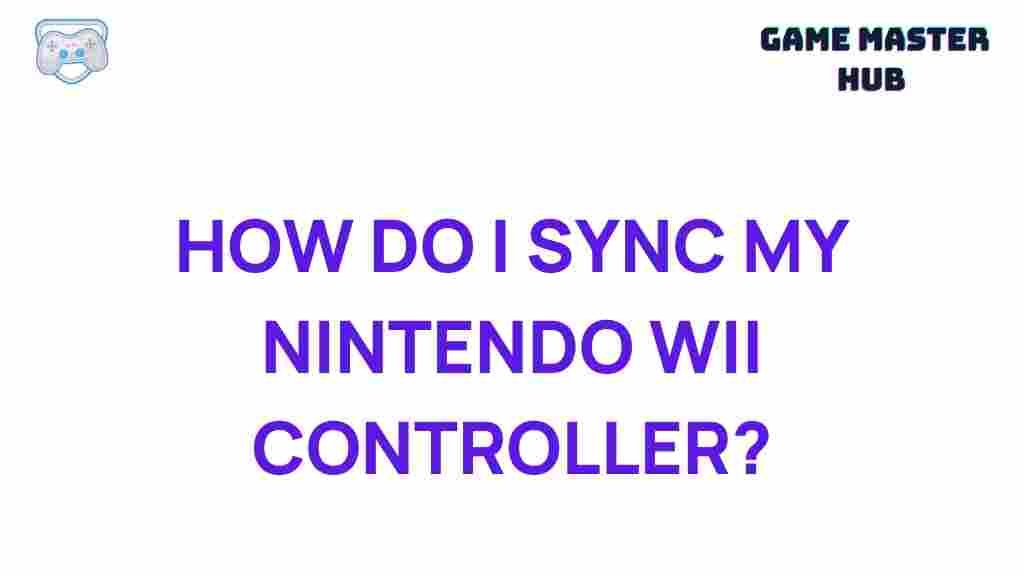How to Sync Your Nintendo Wii Controllers Easily
The Nintendo Wii is an iconic gaming console that revolutionized interactive gaming. To fully enjoy the unique gaming experience that the Nintendo Wii offers, you need to know how to sync your controllers properly. In this guide, we’ll walk you through the steps to sync Nintendo Wii controllers, troubleshoot common issues, and ensure you’re ready for smooth gameplay.
Understanding the Basics of Nintendo Wii Controller Syncing
Syncing your Nintendo Wii controllers to the console is essential to ensure the device recognizes your inputs accurately. Syncing establishes a wireless connection between the Wii remote and the console, allowing you to control games and navigate the system with ease. Without proper syncing, your Wii controller may not respond or function as expected, leading to a frustrating gaming experience.
Whether you’re a new Wii owner or revisiting this console after a while, follow this comprehensive guide to get your controllers synced quickly and efficiently.
Step-by-Step Guide to Syncing Nintendo Wii Controllers
Syncing your Nintendo Wii controllers is a straightforward process, but it’s crucial to follow each step carefully to avoid any issues. Here’s how you can get started:
Step 1: Power On Your Nintendo Wii Console
First, make sure your Nintendo Wii console is powered on. If the console is off, press the power button located on the front of the unit. Once the console is on, you’ll see the power light indicator turn blue.
Step 2: Open the SD Card Slot Cover
On the front of your Nintendo Wii console, you’ll find a small cover for the SD card slot. Open this cover to reveal the red SYNC button. This button is necessary to initiate the syncing process between the console and the Wii remote.
Step 3: Press the SYNC Button on the Console
Press and release the red SYNC button inside the SD card slot on your Nintendo Wii console. You don’t need to hold it down; a quick press will suffice. This step prepares the console to connect to the controller.
Step 4: Open the Battery Compartment of the Wii Remote
Next, grab the Wii remote you’d like to sync. Open the battery compartment on the back of the controller to reveal another red SYNC button.
Step 5: Press the SYNC Button on the Wii Remote
Press the red SYNC button inside the battery compartment of the Wii remote. After pressing this button, you’ll notice the blue lights on the front of the controller start to flash. These lights indicate that the controller is attempting to connect to the console.
Step 6: Wait for the Sync Confirmation
Once the blue lights stop flashing and one of the lights remains steady, your Nintendo Wii remote is synced to the console. The light that stays on indicates the player number for that remote (e.g., if the first light is on, it’s the Player 1 remote).
Repeat these steps for each additional Wii remote you wish to sync to the console.
Troubleshooting Common Nintendo Wii Controller Syncing Issues
Occasionally, you may run into issues when trying to sync your Nintendo Wii controllers. Below are some common problems and solutions to help you resolve them quickly.
Problem 1: The Wii Remote Won’t Sync
If your Wii remote doesn’t sync, try these troubleshooting steps:
- **Replace the Batteries**: Ensure your Wii remote has fresh batteries. Weak batteries can prevent proper syncing.
- **Reset the Wii Remote**: Remove the batteries from the Wii remote, wait a few seconds, and then reinsert them before trying to sync again.
- **Reboot the Console**: Sometimes, simply powering off the Nintendo Wii and turning it back on can resolve syncing issues.
Problem 2: Sync is Lost Mid-Game
In some cases, your Nintendo Wii remote may lose sync while you’re playing. Here’s what to do:
- **Re-sync the Remote**: Follow the syncing steps again to re-establish the connection.
- **Check for Interference**: Other wireless devices or physical obstructions between the console and remote can interfere with syncing. Try to minimize interference by keeping the console and remote within a clear line of sight.
Problem 3: Multiple Remotes Not Syncing
If you have trouble syncing multiple controllers, try syncing each one individually. Follow the steps carefully for each remote, ensuring one is fully synced before moving on to the next.
For more detailed troubleshooting on Nintendo Wii controllers, refer to the official Nintendo support page.
Additional Tips for a Smooth Nintendo Wii Syncing Experience
Here are a few additional tips to ensure your Nintendo Wii controllers are synced and ready to use:
- Keep Your Console Updated: Ensure your Nintendo Wii console is running the latest firmware to avoid compatibility issues.
- Avoid Wireless Interference: Keep Bluetooth devices and other wireless equipment away from the console to avoid potential interference.
- Sync Remotes in Order: Sync each remote in sequence for better organization and ease of use during multiplayer sessions.
Why Proper Syncing Enhances Your Nintendo Wii Gaming Experience
Successfully syncing your Nintendo Wii controllers allows for smooth and responsive gameplay, ensuring your movements are accurately reflected on-screen. Whether you’re playing solo or with friends, properly synced remotes are crucial for an uninterrupted experience. Nintendo Wii games are heavily interactive, and controller accuracy can significantly impact gameplay enjoyment and performance.
**Understanding why syncing matters** will help you address any issues that arise and maintain the fun and ease of using your Nintendo Wii. Proper syncing can prevent mid-game disruptions, enhance multiplayer dynamics, and improve overall functionality.
Common Mistakes to Avoid When Syncing Nintendo Wii Controllers
While syncing your Nintendo Wii controllers is generally straightforward, there are a few common mistakes that can complicate the process. Here are some to avoid:
Not Replacing Batteries Regularly
Low battery power is one of the main reasons why syncing fails or connections drop unexpectedly. Make it a habit to replace or recharge your batteries regularly to ensure a consistent connection.
Holding the SYNC Button for Too Long
A quick press of the SYNC button is enough to initiate the process. Holding it down for too long can sometimes cause issues, so a gentle press is all that’s required.
Ignoring Firmware Updates
Although the Nintendo Wii no longer receives regular updates, checking for firmware updates from time to time can help you avoid certain compatibility issues, especially with newer games.
For more tips and insights on getting the most out of your Nintendo gaming setup, feel free to check out our guide on optimizing Wii accessories.
Conclusion
Syncing your Nintendo Wii controllers is essential for a seamless gaming experience, allowing you to enjoy the unique interactive gameplay that the console offers. By following the steps outlined in this guide, you’ll have your remotes connected and ready to play in no time. Remember, if you encounter issues, troubleshooting is easy with the tips we’ve provided.
Whether you’re gaming solo or with friends, properly synced controllers mean uninterrupted fun and accurate gameplay. So, grab your Wii remotes, follow these steps, and get ready to dive back into the fantastic world of Nintendo Wii gaming.
This article is in the category Guides & Tutorials and created by GameMasterHub Team