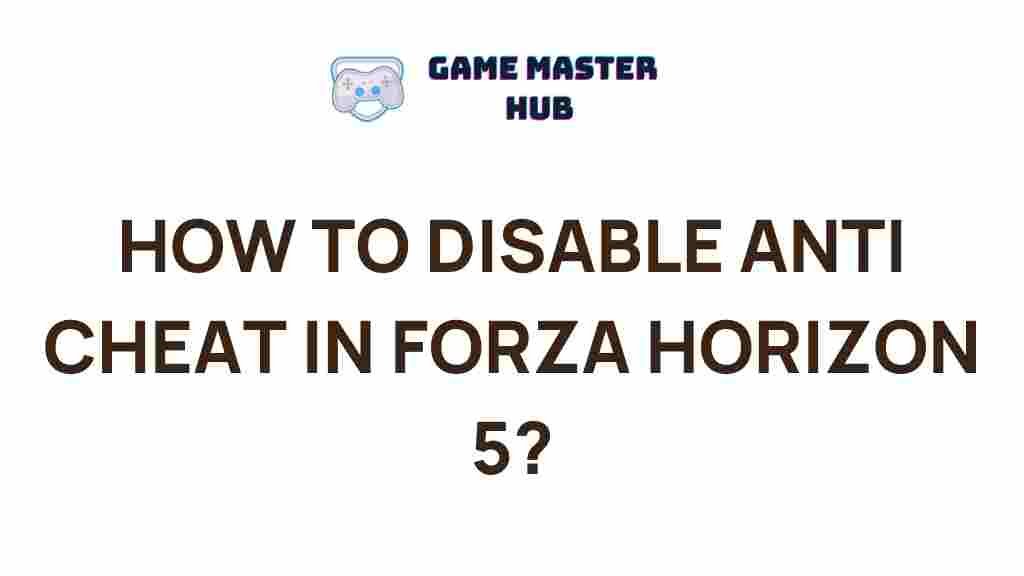Dive into the world of Forza Horizon 5 and learn how to disable the anti-cheat system for a new gaming experience.
Forza Horizon 5 has taken the gaming community by storm with its stunning graphics, vast open world, and exhilarating racing experiences. However, some players may find themselves interested in exploring the game without the restrictions imposed by the anti-cheat system. Disabling this feature can lead to a new gaming experience, allowing players to experiment with mods, tweak game settings, and engage in various forms of gameplay not typically allowed in the standard environment. In this article, we will guide you through the steps to disable the anti-cheat system in Forza Horizon 5, troubleshoot potential issues, and discuss the implications of doing so.
Understanding Anti-Cheat in Forza Horizon 5
The anti-cheat system in Forza Horizon 5 is designed to maintain a fair gaming environment by preventing cheating and exploitation. This system is crucial for online gameplay, ensuring that all players compete on equal footing. While this is beneficial for competitive integrity, it can also hinder players who wish to explore the game’s potential outside of its intended limits.
The Risks of Disabling Anti-Cheat
Before we dive into the process, it’s essential to understand the risks involved. Disabling the anti-cheat system can:
- Lead to bans: If you attempt to play online after disabling anti-cheat, you risk being banned from the game.
- Corrupt game files: Making unauthorized changes may lead to instability or crashes.
- Impact your experience: Some features may become unavailable, limiting your ability to enjoy the game fully.
With these risks in mind, proceed with caution. Always back up your game files before making any changes.
Step-by-Step Guide to Disabling Anti-Cheat in Forza Horizon 5
Now that you are aware of the risks, let’s go through the steps to disable the anti-cheat system:
Step 1: Locate the Game Directory
To begin, you need to find the directory where Forza Horizon 5 is installed. This can usually be found in:
- Steam:
C:Program Files (x86)SteamsteamappscommonForza Horizon 5 - Microsoft Store:
C:Program FilesWindowsAppsForzaHorizon5...
Use the File Explorer to navigate to these paths. Ensure you have the correct folder before proceeding.
Step 2: Disable Anti-Cheat
Once you have located the game directory, follow these steps:
- Find the
AntiCheatfolder within the Forza Horizon 5 directory. - Rename the folder to
AntiCheat_Disabledor simply delete it. This will disable the anti-cheat features. - Next, locate the game executable file. It is usually named
ForzaHorizon5.exe. - Right-click on the executable file and select Properties.
- In the Properties window, navigate to the Compatibility tab.
- Check the box that says Run this program as an administrator. Click OK to save your changes.
This process disables the anti-cheat system when you launch the game, allowing you to enjoy a different gaming experience.
Step 3: Launch the Game
Now that you have disabled the anti-cheat system, it’s time to launch Forza Horizon 5:
- Double-click on the
ForzaHorizon5.exefile to start the game. - Once the game loads, you can explore various mods, settings, or gameplay styles that the anti-cheat previously restricted.
Troubleshooting Common Issues
If you encounter any issues after disabling the anti-cheat system, consider the following troubleshooting tips:
Game Crashes or Won’t Launch
If the game crashes or fails to launch after disabling anti-cheat, try the following:
- Ensure that you have not deleted essential game files. Revert any changes you made to the game directory.
- Check your system requirements to ensure your PC can run the game smoothly.
- Verify the integrity of the game files via Steam or the Microsoft Store.
Limited Gameplay Features
If certain features are unavailable, it may be due to the anti-cheat being disabled. Consider re-enabling it to restore normal functionality. If you choose to keep anti-cheat disabled, be prepared for some limitations.
Connection Issues
Disabling anti-cheat may cause connectivity problems for online play. If you experience disconnection issues:
- Restart your router to refresh the connection.
- Check if there are any server outages or maintenance on the Forza Horizon 5 servers.
Enhancing Your Forza Horizon 5 Experience
Once you have disabled the anti-cheat system, you can explore a variety of modifications and gameplay styles. Here are some popular enhancements:
- Custom Mods: Look for community-created mods that add new cars, tracks, or gameplay mechanics.
- Graphics Enhancements: Adjust the game’s graphics settings for a more immersive experience.
- Challenge Yourself: Try different racing styles or create custom events to test your skills.
Conclusion
Disabling the anti-cheat system in Forza Horizon 5 can open up a world of new experiences and possibilities for players looking to explore beyond the conventional gameplay. However, it is crucial to understand the risks involved and proceed with caution. By following the steps outlined in this article, you can successfully disable the anti-cheat system and enjoy a fresh perspective on this beloved racing game.
Always remember to back up your game files and be aware of the implications of modifying game settings. For additional tips and resources, feel free to check out this gaming forum or visit the official Forza Horizon 5 website for updates and community discussions.
This article is in the category Guides & Tutorials and created by GameMasterHub Team