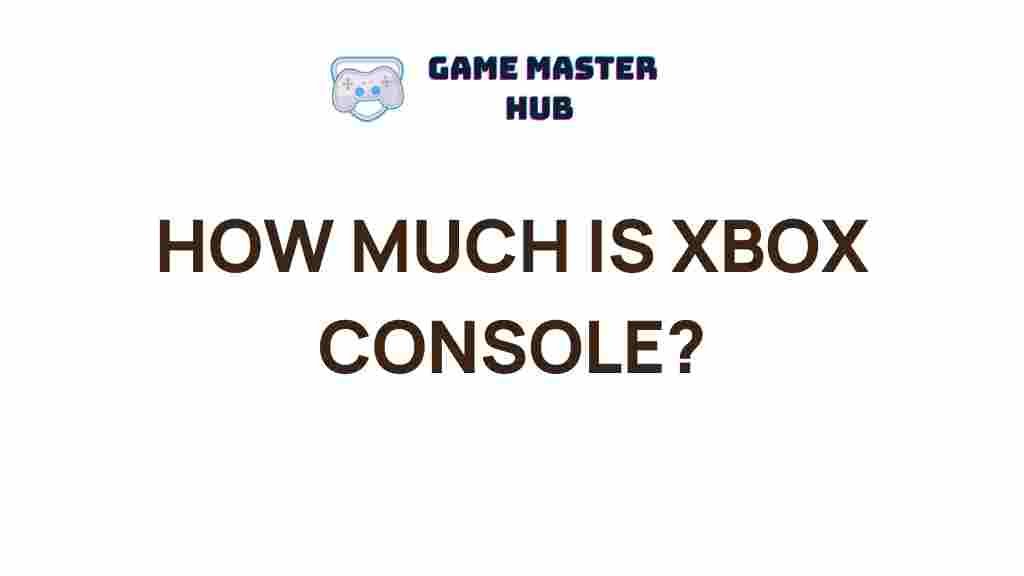Unveiling the Mystery: The True Cost of Owning an Xbox Console
In recent years, the gaming landscape has seen a significant evolution, with consoles like the Xbox taking center stage. Gamers often wonder about the total cost of owning an Xbox, which goes beyond just the initial purchase price. This article aims to break down the various factors that contribute to the true cost of owning an Xbox console, ensuring you are fully informed before making your investment.
Understanding the Initial Investment
The first step in evaluating the cost of owning an Xbox is understanding the initial investment involved. This includes:
- Purchase Price: The most obvious cost is the price of the console itself. As of now, the latest models, like the Xbox Series X and Xbox Series S, are priced differently, with the Series X being the more powerful and expensive option.
- Accessories: Additional costs may include controllers, charging docks, and headset purchases. A standard Xbox controller may range from $50 to $70, while premium accessories can cost more.
- Games: New Xbox games typically retail between $60 and $70. However, sales, bundles, and digital downloads can offer substantial savings.
Ongoing Expenses
Once you have made your initial investment, you must consider the ongoing costs associated with owning an Xbox. These can add up over time and include:
- Xbox Live Gold Subscription: To enjoy online multiplayer gaming, a subscription to Xbox Live Gold is required, which costs around $10 per month or $60 per year. This subscription also provides access to free monthly games.
- Game Pass Subscription: Xbox Game Pass offers access to a vast library of games for a monthly fee (around $15), allowing you to play many titles without purchasing each one individually.
- DLCs and Microtransactions: Many games include downloadable content (DLC) and in-game purchases, which can significantly increase your overall gaming expenses.
Calculating the Total Cost
Now that we understand the initial and ongoing expenses, let’s break down how to calculate the total cost of owning an Xbox over time. Here’s a simple formula to guide you:
Total Cost = Initial Investment + (Monthly Ongoing Costs x 12) + Additional Expenses
For example, if you purchase an Xbox Series X for $499, two controllers for $120, and a headset for $100, your initial investment would be:
Initial Investment = $499 + $120 + $100 = $719
Assuming you subscribe to Xbox Live Gold ($60/year) and Xbox Game Pass ($180/year), your ongoing costs for the year would be:
Ongoing Costs = $60 + $180 = $240
Thus, the total cost for the first year of owning an Xbox would be:
Total Cost = $719 + $240 = $959
Step-by-Step Process for Budgeting
To manage your finances effectively while enjoying your Xbox experience, consider these budgeting steps:
- Set a Budget: Determine how much you are willing to spend on gaming each month. This budget should include both ongoing expenses and occasional purchases.
- Prioritize Purchases: Make a list of necessary items (console, controllers) and desired extras (games, subscriptions) and prioritize them based on your budget.
- Take Advantage of Sales: Look for seasonal sales, bundles, and discounts on games and accessories to save money.
- Track Your Spending: Keep a record of all gaming-related expenses to stay within your budget and identify areas for savings.
Potential Hidden Costs
While budgeting for an Xbox, it’s crucial to consider potential hidden costs that can catch gamers off guard:
- Internet Costs: A stable internet connection is essential for online gaming and updates. Check your internet plan to ensure it meets the requirements.
- Game Storage: Digital games require storage space, and you may need to invest in external hard drives or cloud storage for larger game libraries.
- Repair Costs: Like any electronic device, an Xbox can encounter issues. Factor in potential repair costs or warranties for peace of mind.
Troubleshooting Tips
If you experience issues with your Xbox, here are some troubleshooting tips to help you resolve common problems:
- Connection Issues: If you’re having trouble connecting to Xbox Live, check your internet connection and restart your router.
- Update Failures: Ensure your console is connected to the internet and try to initiate the update manually from the settings menu.
- Game Crashes: If a game crashes frequently, check for updates for the game and console, or reinstall the game if necessary.
Maximizing Your Xbox Experience
To truly get the most out of your Xbox investment, consider the following tips:
- Join Xbox Communities: Engage with other gamers through forums and social media platforms to share tips, tricks, and game recommendations.
- Explore Game Pass: Utilize Xbox Game Pass to discover new games and genres that you might not usually purchase.
- Take Advantage of Backward Compatibility: Many Xbox consoles support backward compatibility, allowing you to play older games you may already own.
Conclusion
Owning an Xbox console can provide countless hours of entertainment and enjoyment, but it’s essential to understand the true cost associated with this investment. By considering both the initial and ongoing expenses, you can budget effectively and make informed decisions about your gaming purchases.
In conclusion, whether you’re a casual gamer or a die-hard enthusiast, taking the time to evaluate the costs involved can enhance your gaming experience. Always remember to track your spending, prioritize your purchases, and explore all the available options to get the best value from your Xbox. For more tips on gaming and budgeting, check out this helpful resource on game management strategies.
For more detailed information about Xbox models and their features, visit the official Xbox website.
This article is in the category Reviews and created by GameMasterHub Team