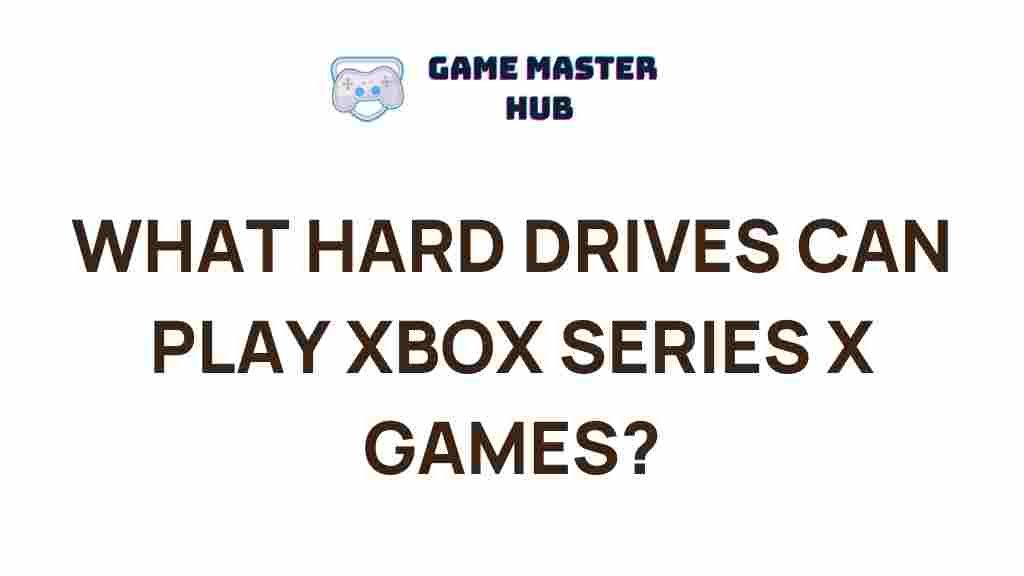Uncovering the Best Hard Drives for Playing Xbox Series X Games
The Xbox Series X has redefined gaming with its powerful performance and impressive graphics capabilities. However, to truly maximize your gaming experience, you need reliable storage solutions. This is where hard drives come into play. In this article, we’ll explore the best hard drives available for Xbox Series X games, ensuring you can store and access your favorite titles with ease.
Why You Need a Good Hard Drive for Xbox Series X
While the Xbox Series X comes with a substantial amount of internal storage, it can fill up quickly with modern games, many of which can exceed 100 GB. Utilizing external hard drives allows you to expand your storage significantly. Here are some reasons why investing in a quality hard drive is essential:
- Increased Storage Capacity: More space for games, downloadable content, and updates.
- Improved Load Times: Some external hard drives can provide faster read speeds.
- Portability: Easily move your games between consoles or to different locations.
Types of Hard Drives for Xbox Series X
When choosing a hard drive, it’s important to understand the types available. There are mainly two types of hard drives you can consider:
1. HDD (Hard Disk Drive)
HDDs are traditional spinning disk drives. They are generally cheaper and provide more storage space for your money. However, they are slower compared to SSDs. If you’re looking for a budget-friendly option, an HDD can be a good choice.
2. SSD (Solid State Drive)
SSDs are faster and more reliable than HDDs, as they have no moving parts. They can significantly reduce load times, enhancing your gaming experience. If speed and performance are your top priorities, investing in an SSD is advisable.
How to Choose the Best Hard Drive for Xbox Series X
When selecting a hard drive for your Xbox Series X, consider the following factors:
- Storage Capacity: Determine how much storage you need based on your gaming habits.
- Speed: Look for drives with faster data transfer rates, especially if you’re opting for an HDD.
- Compatibility: Ensure the drive is compatible with the Xbox Series X.
- Brand Reputation: Opt for reputable brands known for quality and reliability.
Top Hard Drives for Xbox Series X
Here’s a curated list of some of the best hard drives for the Xbox Series X:
1. Seagate Expansion Portable HDD
The Seagate Expansion Portable HDD offers a vast storage capacity of up to 5TB, making it perfect for gamers who download multiple games. It connects via USB 3.0, ensuring fast transfer speeds.
2. Western Digital My Passport SSD
This SSD boasts incredibly fast read and write speeds, enhancing your gaming experience by reducing load times. It’s compact, durable, and offers up to 2TB of storage.
3. Samsung T7 Portable SSD
The Samsung T7 is another excellent choice, providing high performance and up to 2TB of storage. Its sleek design and robust build quality make it a favorite among gamers.
4. Crucial X8 Portable SSD
The Crucial X8 offers impressive speeds and a sturdy design, making it a reliable option for Xbox Series X. It supports up to 2TB of storage and is compatible with various devices.
5. Seagate Game Drive for Xbox
Designed specifically for Xbox, this hard drive integrates seamlessly with the console. It’s available in sizes up to 4TB and is perfect for storing your favorite games.
Setting Up Your Hard Drive with Xbox Series X
Once you’ve chosen the right hard drive, follow these steps to set it up:
- Connect the Hard Drive: Plug the hard drive into one of the USB ports on your Xbox Series X.
- Format the Drive: Navigate to the settings menu, select ‘System’, then ‘Storage’, and choose the new hard drive to format it for Xbox use.
- Move Games: You can move games from the internal storage to the external hard drive by selecting the game, pressing the menu button, and choosing ‘Move’.
Troubleshooting Tips
If you encounter issues with your hard drive, consider these troubleshooting tips:
- Drive Not Recognized: Ensure the drive is connected securely. Try a different USB port if necessary.
- Slow Performance: If you experience slow load times, consider upgrading to an SSD.
- Formatting Issues: If the drive doesn’t format correctly, try connecting it to a PC to check for errors.
Conclusion
Investing in the right hard drive for your Xbox Series X can significantly enhance your gaming experience. Whether you opt for a budget-friendly HDD or a high-speed SSD, the options listed above will help you make an informed decision. Remember to consider your storage needs, speed requirements, and brand reputation before making a purchase. For more information on gaming gear, check out this helpful guide. Happy gaming!
For further assistance on storage solutions, feel free to explore this resource.
This article is in the category Reviews and created by GameMasterHub Team