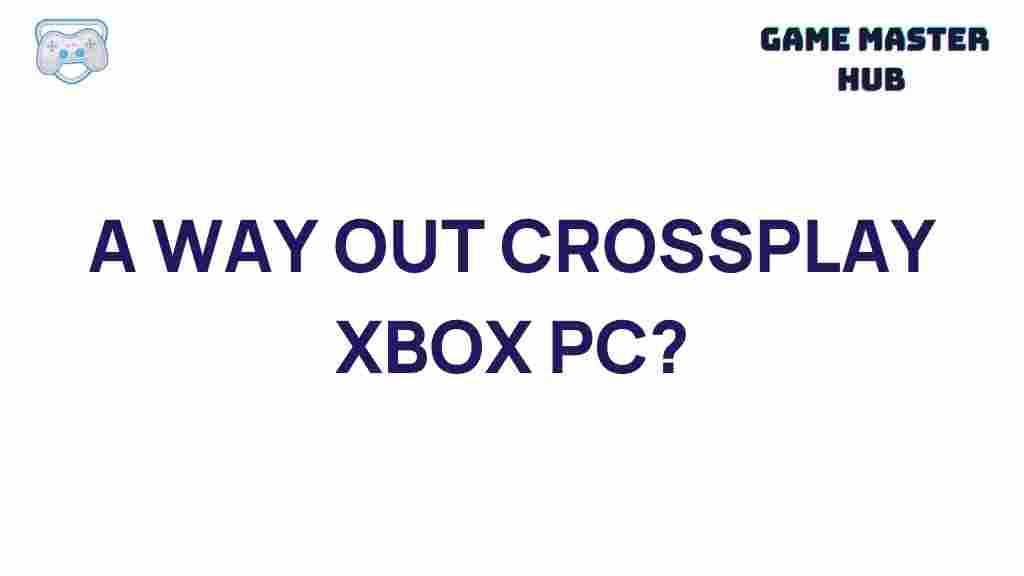Unlocking the Mystery of A Way Out Crossplay between Xbox and PC
Gaming has evolved into a more immersive experience with the introduction of crossplay, allowing players on different platforms to connect and enjoy games together. One game that has generated significant attention for its potential crossplay features is A Way Out, a cooperative action-adventure game developed by Hazelight Studios. In this article, we will dive deep into the details of crossplay for A Way Out between Xbox and PC, answering common questions, providing step-by-step instructions, and offering troubleshooting tips.
What is A Way Out?
A Way Out is a unique cooperative video game where two players must work together to escape from prison and tackle various challenges. The game is designed to be played in a split-screen co-op mode or online multiplayer mode, where players control two characters, Leo and Vincent. The game features an engaging storyline that blends action, puzzles, and teamwork, requiring both players to cooperate closely to progress.
The game was first released in 2018 and has since gained popularity for its emphasis on cooperative gameplay. While it initially supported local and online multiplayer on platforms like PlayStation and Xbox, many players have been curious about the possibility of crossplay functionality, particularly between Xbox and PC.
Does A Way Out Support Crossplay between Xbox and PC?
As of now, A Way Out does not support crossplay between Xbox and PC. Players on different platforms cannot team up to play the game together. Although this limitation has disappointed many fans who were hoping to play with friends across different systems, it is important to note that Hazelight Studios has not officially announced any plans to implement crossplay support in the future.
For players who want to experience the game in its full cooperative glory, the best option remains playing on the same platform—either Xbox with Xbox players or PC with other PC players. However, there are still ways to enjoy online multiplayer in A Way Out, even if you and your friends are on different platforms.
How to Play A Way Out on Xbox and PC?
While crossplay is not available, you can still enjoy A Way Out with friends by following these steps to set up multiplayer on either Xbox or PC:
1. Xbox Online Multiplayer
- Ensure that both players have an Xbox Live Gold or Xbox Game Pass Ultimate subscription.
- Launch the game and select the “Online” option.
- Invite your friend through the Xbox interface by selecting their profile and sending an invitation to join your game.
- Once they accept the invitation, you will both be able to play together in online multiplayer mode.
2. PC Online Multiplayer
- Ensure that both players have a stable internet connection and an active account on the platform you are using (Steam, Origin, or EA App).
- Launch the game and choose “Online Co-op” from the main menu.
- Invite your friend by selecting their profile and sending them an invitation through the platform’s interface.
- Once your friend accepts, you will be able to play together.
Why Is There No Crossplay Between Xbox and PC in A Way Out?
The absence of crossplay between Xbox and PC in A Way Out likely stems from several factors. Crossplay requires technical infrastructure and coordination between platform developers, including Microsoft and EA. Implementing crossplay requires both platforms to agree on certain technical standards, and the process may take time and resources that Hazelight Studios may not have prioritized.
Additionally, the game’s unique split-screen mechanic is another challenge. The game was primarily designed for local cooperative play, where each player can view the game from their own screen. Implementing crossplay would need to account for different screen layouts, as the experience on a console might not be the same as on a PC with larger displays and higher resolution. These considerations might have contributed to the lack of crossplay functionality in A Way Out.
Is There Hope for Future Crossplay in A Way Out?
As of now, there has been no official confirmation from Hazelight Studios regarding the addition of crossplay support for A Way Out. However, this doesn’t necessarily mean it won’t happen in the future. The gaming industry is constantly evolving, and more and more developers are recognizing the benefits of crossplay for expanding their player base and offering a more inclusive experience.
In the past, several games that initially lacked crossplay later received updates that introduced this feature, often due to player demand and the growing popularity of cross-platform gaming. While there is no guarantee that A Way Out will join this trend, it remains a possibility if enough players voice their desire for crossplay support. Developers are often influenced by player feedback, and many studios prioritize adding crossplay if it boosts player engagement and extends the longevity of the game.
What Are the Alternatives for Crossplay in Co-Op Games?
If crossplay is essential to you, you might want to explore other cooperative games that support crossplay between Xbox and PC. Here are some popular alternatives:
- Fortnite: A free-to-play battle royale game that supports crossplay between all platforms, including Xbox, PC, PlayStation, and Nintendo Switch.
- Rocket League: A fun, fast-paced soccer game with cars that supports crossplay between PC and Xbox players.
- Minecraft: One of the most successful sandbox games, allowing crossplay between Xbox and PC players for collaborative building and exploration.
- Destiny 2: A popular online multiplayer shooter with crossplay functionality between various platforms, including Xbox and PC.
These games offer the same cooperative spirit as A Way Out, but with the added benefit of crossplay between Xbox and PC players.
Troubleshooting: Common Issues with Online Multiplayer in A Way Out
While A Way Out does support online multiplayer between players on the same platform, you might encounter some issues while trying to play. Here are some common troubleshooting steps to resolve these problems:
- Connection issues: If you experience lag or disconnections, check your internet connection. Make sure that both players have a stable connection and that you are both connected to the same server region.
- Game not recognizing invites: If the game fails to send or recognize invites, ensure that both players are signed into their respective accounts (Xbox Live or Steam/Origin) and have the correct game version.
- Desynchronization: If the game’s synchronization is off, causing the gameplay to feel out of sync, try restarting the game and both players’ systems to refresh the connection.
Conclusion
In conclusion, while A Way Out does not currently support crossplay between Xbox and PC, there are still plenty of ways to enjoy the game with your friends. You can either play on the same platform or explore alternative co-op games that offer crossplay. For now, it remains to be seen whether Hazelight Studios will add crossplay in the future. If crossplay is crucial to your gaming experience, it’s worth keeping an eye on any future updates or announcements.
For more information about A Way Out and its features, visit the official game page on EA’s website.
If you’re looking for the latest in gaming news and updates, check out Polygon for more details on crossplay trends in popular games.
This article is in the category Reviews and created by GameMasterHub Team