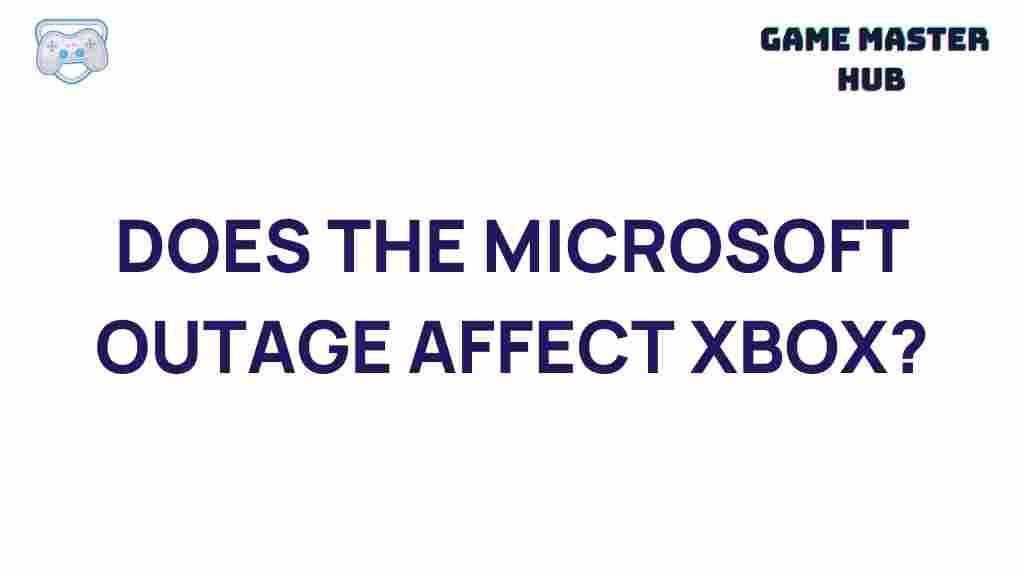Microsoft Outage: Understanding Its Impact on Xbox
In recent years, the gaming community has been increasingly reliant on online services for gaming experiences. When issues arise with these services, especially from industry giants like Microsoft, the impact can be felt worldwide. A Microsoft outage affecting Xbox has caused significant disruption for gamers, leaving many frustrated and wondering about the causes, the scope of the problem, and how it can be mitigated. In this article, we will unravel the details of the Microsoft outage, its effects on Xbox users, and provide useful tips to troubleshoot and prevent future disruptions.
What Led to the Microsoft Outage?
Microsoft is no stranger to occasional system outages, but when they impact Xbox Live services, the effects are far-reaching. Several factors could contribute to an outage, ranging from server maintenance to unforeseen technical issues. One of the most common culprits is the overwhelming surge in demand during peak gaming times, such as the launch of highly anticipated games or during holiday seasons. When these events coincide with maintenance schedules, users may face connectivity issues, server downtime, or other disruptions.
Other reasons could include cybersecurity threats, hardware malfunctions, or software bugs. Microsoft has a dedicated team of engineers who work tirelessly to prevent such issues from arising, but as with any technology, things occasionally go wrong.
The Scope of the Xbox Outage: Who Was Affected?
The impact of a Microsoft outage extends far beyond the company itself. Millions of Xbox users around the world rely on Xbox Live to play multiplayer games, access digital content, and connect with friends. When Xbox Live servers go down, gamers lose access to these essential services. Players experience issues ranging from being unable to sign in, to lag in gameplay, or complete disconnection from ongoing multiplayer sessions.
It’s not just about gameplay; Xbox users also rely on cloud saves to preserve game progress and maintain data integrity. An outage can prevent players from accessing their saved games, leading to significant setbacks. Additionally, users with active Xbox Game Pass subscriptions may face difficulties streaming games or accessing the extensive game library available through the service.
How Microsoft Handles Outages: Their Response Process
When a Microsoft outage occurs, the company has a well-established process for dealing with the problem. Here’s a breakdown of what typically happens:
- Initial Detection: Microsoft’s monitoring systems detect a potential problem with Xbox Live or other related services. The company quickly identifies the scope of the issue, including which regions or services are affected.
- Investigation: The engineering team starts investigating the root cause of the outage, whether it’s a hardware issue, a software glitch, or an external attack.
- Communication: Microsoft provides updates on the situation through its official Xbox status page and social media channels, keeping users informed on progress.
- Resolution: Once the issue is identified, Microsoft works to implement a fix. This could involve repairing servers, rolling out software patches, or addressing security vulnerabilities.
- Post-Outage Review: After services are restored, Microsoft conducts a thorough review to understand the cause of the outage and prevent similar issues in the future.
Impact on Xbox Live Services
Xbox Live, one of the most critical services for Xbox players, can be severely impacted during a Microsoft outage. Let’s explore the specific areas of impact:
- Login Issues: Many players are unable to sign in to their Xbox accounts during an outage. This prevents them from accessing their games, subscriptions, and personal settings.
- Multiplayer Disruptions: Online multiplayer games become unplayable, with users being unable to join sessions, resulting in frustration for competitive gamers.
- Access to Content: If the outage affects the Microsoft Store, players may struggle to purchase, download, or even update games. Digital-only games, such as those available via Xbox Game Pass, could also be inaccessible.
- Cloud Saves: Xbox players who rely on cloud saves for their games may find themselves unable to sync or retrieve their saved data. This can lead to data loss or rollback of game progress.
- Game Streaming: Xbox Cloud Gaming (xCloud) may also experience disruptions, preventing players from streaming games directly to their devices.
How to Troubleshoot Xbox Issues During a Microsoft Outage
While it’s clear that Microsoft must resolve the issue on their end, there are a few steps you can take to troubleshoot Xbox-related problems while waiting for the outage to be fixed:
- Check Xbox Live Status: Before trying to resolve any issues on your own, always check the Xbox Live status page to see if there’s an ongoing outage.
- Reboot Your Console: Sometimes, a simple restart can help resolve connectivity issues. Turn off your Xbox, wait for 30 seconds, and then turn it back on.
- Test Your Network Connection: Go to the Xbox settings menu and test your internet connection. Ensure that your network is stable and has sufficient speed for online gaming.
- Clear Cache: A corrupted cache can sometimes cause problems with Xbox Live. Try clearing the cache by holding the power button on your console for 10 seconds to restart it completely.
- Reinstall the Game: If a specific game is causing problems, try uninstalling and reinstalling it. This can resolve issues related to corrupted files or updates.
Preventive Measures for Future Outages
While outages are not always preventable, there are a few steps Xbox users can take to minimize the impact of a Microsoft outage:
- Use Offline Mode: Xbox consoles allow users to play certain games offline. Make sure to enable offline mode if you anticipate connectivity issues.
- Regular Backups: Ensure your game saves are regularly backed up to the cloud to prevent data loss during an outage. Xbox provides automatic cloud syncing for supported games, but it’s always good to manually check.
- Stay Updated: Keep your Xbox console and games updated to ensure you’re using the latest patches and fixes that could help with stability.
- Check for Alerts: Subscribe to Microsoft and Xbox notifications for real-time alerts about service status or maintenance schedules.
Conclusion
The impact of a Microsoft outage on Xbox users can be far-reaching, affecting everything from gameplay to digital content access. While these outages are often short-lived, they can cause significant disruption in the meantime. Understanding the root causes of these issues, knowing how to troubleshoot effectively, and taking preventive steps can help reduce the frustration that comes with Xbox service interruptions.
As technology continues to advance, it’s important to stay informed about the status of critical gaming services like Xbox Live. By staying updated and following best practices for troubleshooting, you can ensure a smoother gaming experience even when challenges arise.
For more infor
This article is in the category News and created by GameMasterHub Team