Unveiling the Mystery Behind Slow Xbox App Downloads on Reddit
The Xbox app is an essential tool for gamers, allowing them to connect with friends, manage their game libraries, and access various features directly from their devices. However, many users on Reddit have reported experiencing slow download speeds when using the Xbox app. This article aims to explore the reasons behind these slow downloads, provide troubleshooting tips, and guide you through optimizing your experience. By understanding the factors that contribute to slow downloads, you can enhance your gaming experience and get back to playing your favorite titles in no time.
Understanding the Importance of the Xbox App
Before diving into the reasons for slow downloads, it’s crucial to recognize the significance of the Xbox app in the gaming ecosystem:
- Game Management: The Xbox app allows users to manage their game libraries, including downloads, updates, and installations.
- Social Connectivity: Gamers can connect with friends, join parties, and share experiences, enhancing the social aspect of gaming.
- Exclusive Content: The app provides access to exclusive deals, game previews, and upcoming titles, making it a valuable resource for Xbox users.
Factors Contributing to Slow Xbox App Downloads
Several factors can lead to slow download speeds on the Xbox app. Understanding these can help pinpoint the issues you may be experiencing:
- Internet Connection: A slow or unstable internet connection is often the primary culprit. Ensure your connection is strong and stable.
- Server Issues: Xbox servers can experience downtime or high traffic, especially during game releases or updates.
- Device Performance: Older devices may struggle to manage app downloads efficiently, leading to slower speeds.
- Background Applications: Other applications running in the background may consume bandwidth, affecting download speeds.
- Firewall and Antivirus Settings: Security software can sometimes block or slow down the Xbox app’s ability to download content.
Step-by-Step Guide to Optimize Xbox App Downloads
If you are facing slow download speeds, follow this step-by-step guide to troubleshoot and optimize your Xbox app experience:
1. Check Your Internet Speed
Start by verifying your internet speed. You can use various online tools to test your connection speed. Aim for a download speed of at least 25 Mbps for optimal gaming and downloading experiences.
2. Restart Your Router
A simple restart of your router can resolve many connectivity issues. Unplug the router, wait for 30 seconds, and then plug it back in.
3. Close Background Applications
Ensure that no other applications are consuming bandwidth. Close any unnecessary applications, especially those that use the internet, to free up resources for the Xbox app.
4. Adjust Firewall and Antivirus Settings
Check your firewall and antivirus settings to ensure they are not blocking the Xbox app. You may need to add the app to the list of allowed programs.
5. Update the Xbox App
Ensure you have the latest version of the Xbox app installed. Outdated software can lead to performance issues. Check for updates in your app store.
6. Use a Wired Connection
If you’re using Wi-Fi, consider switching to a wired connection. Ethernet cables often provide a more stable and faster internet connection.
7. Change DNS Settings
Changing your DNS settings can also improve download speeds. You might try using Google’s DNS by setting your primary DNS to 8.8.8.8 and secondary DNS to 8.8.4.4.
8. Monitor Xbox Live Status
Sometimes, the issue may not be on your end. Check the Xbox Live Status page to see if there are any reported issues with the servers.
Troubleshooting Tips for Persistent Issues
If you have followed the steps above and are still facing slow download speeds, consider the following troubleshooting tips:
- Reinstall the Xbox App: Uninstall and then reinstall the Xbox app to ensure there are no corrupt files affecting its performance.
- Check for Windows Updates: If you’re using the Xbox app on a PC, ensure your operating system is up to date.
- Contact Xbox Support: If the issue persists, reach out to Xbox Support for further assistance. They can provide specific guidance based on your situation.
- Engage with the Community: Visit forums like Reddit to see if other users are experiencing similar issues. You might find additional solutions that have worked for others.
Conclusion
Slow download speeds on the Xbox app can be frustrating, especially when you’re eager to dive into your favorite games. By understanding the various factors that contribute to these issues and following the steps outlined above, you can optimize your Xbox app experience. Whether it’s adjusting your internet settings, troubleshooting application issues, or connecting with the community for support, there are multiple paths to resolution.
Remember, a smooth gaming experience not only enhances your enjoyment but also allows you to engage more fully with the Xbox ecosystem. If you have further questions or want to share your experiences, consider joining discussions on platforms like Reddit, where gamers come together to help one another. Happy gaming!
This article is in the category Guides & Tutorials and created by GameMasterHub Team
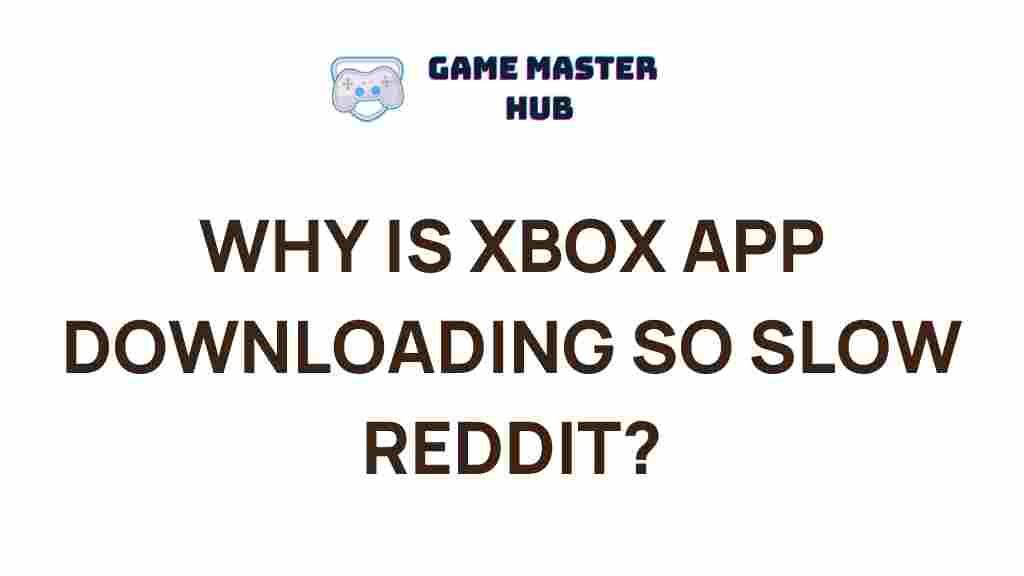
1 thought on “Unveiling the Mystery Behind Slow Xbox App Downloads on Reddit”