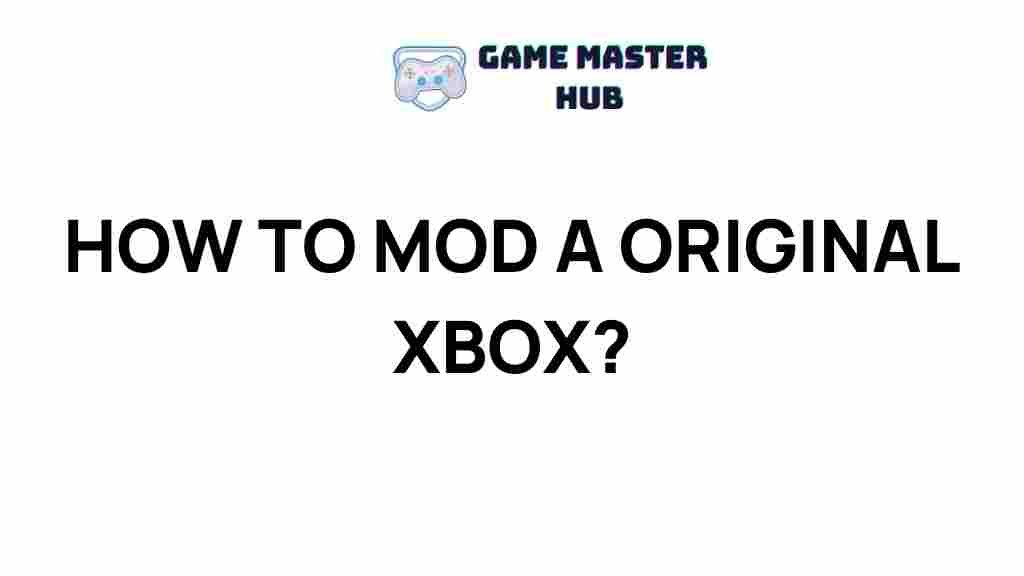Modding Your Original Xbox: Unlocking New Features and Enhancements
The original Xbox, launched in 2001, remains a beloved piece of gaming history. Over the years, modding enthusiasts have found ways to breathe new life into their classic consoles, transforming them into powerful machines capable of running new games, emulators, and even custom software. If you’re looking to unlock the full potential of your original Xbox, modding is the key. In this guide, we will explore the various ways you can mod your console, giving it a modern upgrade while preserving its nostalgic charm.
Why Modding Your Original Xbox is Worth It
Modding your original Xbox can open up a world of possibilities. By adding custom features, you can:
- Run Backups and Emulators: Play your favorite Xbox games without worrying about scratched discs or hard-to-find titles.
- Install Custom Software: Use your Xbox for more than just gaming. With the right mods, you can turn it into a media center.
- Enhance Performance: Modding can improve the performance of your console, making it run more smoothly and faster.
- Revive Classic Games: Some older games are no longer available, but with modding, you can play them on your Xbox.
Now that you understand why modding is worth considering, let’s dive into how you can unlock your original Xbox’s full potential.
Essential Steps for Modding Your Original Xbox
Before you begin the modding process, it’s important to prepare your console and gather the necessary tools. These steps are essential for ensuring a smooth modding experience.
Step 1: Gather Necessary Tools and Materials
To start modding your Xbox, you’ll need the following items:
- Original Xbox Console: Ensure your console is in good working condition.
- Modchip or Softmod: A modchip is a physical hardware upgrade that you can solder onto your Xbox, while softmodding uses software to unlock features. Both have their pros and cons.
- Soldering Kit: For installing a modchip, a soldering iron and related tools will be required.
- USB Drive: Used for transferring files if you’re opting for a softmod.
- Xbox Hard Drive: A larger hard drive is recommended for storing games, emulators, and custom applications.
- Backup Software: Backup tools such as XboxHDM are essential for creating backups of your system.
Once you’ve gathered all the necessary tools, you’re ready to start modding your console.
Step 2: Choose Your Modding Method
There are two primary ways to mod an original Xbox: using a modchip or performing a softmod. Each method has its advantages, depending on your preferences and skill level.
Option 1: Installing a Modchip
A modchip is a physical chip that you solder onto your Xbox’s motherboard. It allows you to bypass the security features of the console, unlocking it for the installation of custom software, backups, and emulators.
- Pros: A modchip provides a stable and reliable method for modding your Xbox. It’s particularly useful for users who want to ensure that their console will run modified games and applications without issues.
- Cons: Installing a modchip requires soldering skills and voids the warranty on your console.
Option 2: Softmodding Your Xbox
Softmodding doesn’t involve any physical hardware modifications, making it a less invasive option. You can perform a softmod using a USB drive and software tools that exploit the Xbox’s existing system software to enable mods.
- Pros: Softmodding is less risky, as it doesn’t require any soldering. It’s a great choice for beginners.
- Cons: Softmods may be less stable than hardware-based mods and can be prone to issues during system updates.
Both methods are valid, and the choice ultimately depends on your comfort level with hardware modifications and your specific goals for modding your Xbox.
Step 3: Back Up Your Data
Before proceeding with any modifications, it’s crucial to back up your Xbox data. This ensures that if something goes wrong, you can restore your original settings and games. Use tools like XboxHDM to create a backup of your system’s hard drive.
Step 4: Install the Modchip or Perform the Softmod
Follow the instructions for the modding method you’ve chosen. For modchip installation, you’ll need to open the Xbox case and carefully solder the modchip onto the motherboard. For softmodding, you can use software tools like Evox or SID (Softmod Installer Deluxe) to run the exploit.
Step 5: Upgrade Your Hard Drive
One of the main reasons people mod their original Xbox is to expand storage. You can replace the existing hard drive with a larger one to install more games, emulators, and even custom software. The hard drive upgrade process requires the use of specific tools and software, such as XboxHD and Avalaunch.
Troubleshooting Your Modded Xbox
After modding your Xbox, you might encounter some issues. Here are some common troubleshooting tips to ensure that your console runs smoothly:
- Xbox Freezes During Boot: This could be caused by a corrupted file or improper modchip installation. Try re-flashing the modchip or re-running the softmod procedure.
- Games Not Launching: Make sure your hard drive is properly configured and that you have installed the necessary BIOS files. Check your modding tools for updates.
- Console Not Recognizing New Hard Drive: Ensure that the new hard drive is formatted correctly and that you’ve used compatible software to transfer the necessary files.
If you’re still experiencing issues, consult modding communities like Xbox-Scene for additional support and troubleshooting advice.
Conclusion
Modding your original Xbox is a rewarding experience that can breathe new life into an aging console. By following the steps outlined in this guide, you can enhance your Xbox’s performance, increase its storage capacity, and unlock the potential to run emulators, backups, and custom software. Whether you choose to install a modchip or perform a softmod, the possibilities are endless. Just remember to back up your data, follow the steps carefully, and troubleshoot any issues as they ar
This article is in the category Guides & Tutorials and created by GameMasterHub Team